How to Create a Catalog Item in ServiceNow
Introduction:
Creating a catalog item in ServiceNow Training is a crucial task for streamlining IT service management (ITSM) processes. This powerful platform offers an intuitive catalog structure that allows users to easily request services, products, or resources from within an organization. ServiceNow catalog items are essential for simplifying service delivery and improving user experiences.
If you are looking to understand how to create a catalog item in ServiceNow, this guide will walk you through the process, ensuring that you can set up items quickly and efficiently. Follow these steps and discover how ServiceNow can help your organization meet its needs in a more organized and user-friendly way.
Understanding Catalog Items in ServiceNow
Before diving into the process of creating catalog items, it’s important to understand their purpose. A catalog item is essentially a service or product that can be requested by users through the ServiceNow Service Catalog. These items can include anything from hardware requests to software applications, access to specific systems, or even facilities management services. Catalog items help automate workflows, making service requests more manageable and reducing the burden on IT departments.
Steps to Create a Catalog Item in ServiceNow
Creating a catalog item in ServiceNow involves several straightforward steps. Follow this guide to ensure you are creating your catalog items with ease.
1. Navigate to the Service Catalog Module
The first step in creating a catalog item is to access the Service Catalog module. In ServiceNow, this can be done by typing "Service Catalog" in the application navigator. You will see the “Service Catalog” option appear under the "Catalog" section.
2. Create a New Catalog Item
Once you are in the Service Catalog section, you’ll need to create a new catalog item. Click on the “Catalog Items” option and then click on “New.” This will open a form where you can input all the relevant details about the item.
3. Define Basic Information
In the form that appears, you’ll need to define key details such as:
- Name: Give the catalog item a clear, descriptive name.
- Catalog: Select the appropriate catalog for the item (e.g., IT Services, Facilities, etc.).
- Category: Choose the category under which the item will appear. Categories help users navigate and find catalog items quickly.
- Short Description: Provide a brief description of the item that will appear in the catalog.
- Description: Include a more detailed description of the item and its purpose.
These fields allow users to understand exactly what they are requesting and help administrators keep track of all catalog items. ServiceNow Certification Training
4. Configure the Item’s Properties
Next, you will need to configure the properties of the catalog item. This includes setting:
- Price: If the item requires a cost, you can define the price here.
- Order: This specifies how the item will be ordered within the catalog.
- Visibility: You can set the item’s visibility to be public or restricted to specific users.
These settings help streamline the process of handling requests and ensure that only the right people have access to the appropriate items.
5. Add Variables to the Catalog Item
A catalog item can include various variables that users must fill out when requesting the item. For instance, if you are creating a hardware request item, you may want to include variables for the type of device, the required specifications, and other relevant details. These variables can be configured under the “Variable Set” tab.
ServiceNow allows for flexibility with these variables, and they can be customized according to the type of catalog item. You can add fields such as text boxes, checkboxes, or dropdown lists for easy input by users.
6. Set Workflow and Approvals
Once you have configured the basic settings and variables for your catalog item, you will need to set up workflows and approval processes. The workflow defines the steps that need to be followed once a request is made, and the approval process ensures that the correct individuals approve the item before it is fulfilled.
You can use ServiceNow’s built-in workflow editor to create custom workflows for each catalog item. For example, a hardware request might require approval from a manager before the item is ordered. ServiceNow’s workflow editor allows you to set conditions, notifications, and approvals to automate the process.
7. Publish the Catalog Item
Once you have configured the catalog item, it’s time to publish it to the catalog. To do this, click on the “Active” checkbox on the catalog item form. This will make the item visible to users within the specified catalog and category.
You can also set specific conditions for the item’s availability. For example, you might restrict access to certain catalog items based on user roles, ensuring that only authorized personnel can request specific services.
8. Testing and Validation
Before rolling out the catalog item to end-users, it’s essential to test it. Use the ServiceNow testing environment to ensure that the item functions as expected. Submit test requests and verify that the associated workflows, approvals, and notifications work seamlessly.
Testing ensures that users won’t encounter issues when trying to request the item, making the process smoother for everyone involved.
Best Practices for Creating Catalog Items in ServiceNow
To get the most out of your ServiceNow catalog items, follow these best practices:
- Use Clear and Concise Descriptions: The descriptions should be easy to understand and should clearly explain the purpose and any necessary details about the item.
- Organize Items into Categories: Group similar items together under relevant categories for easier navigation.
- Automate Approvals: Use workflows to automate approval processes and reduce manual intervention.
- Regularly Review and Update Catalog Items: As your organization's needs evolve, regularly review and update catalog items to ensure they remain relevant and accurate.
Conclusion
Creating a catalog item in ServiceNow is an essential skill for service management professionals looking to enhance efficiency and automate processes. By following these simple steps, you can quickly set up catalog items that streamline user requests and improve IT service management workflows. ServiceNow provides the flexibility and tools necessary to create custom catalog items tailored to your organization’s needs, helping you deliver services efficiently and improve the overall user experience. ServiceNow Online Training
Visualpath is the Best Software Online Training Institute in Hyderabad. Avail complete ServiceNow Training worldwide. You will get the best course at an affordable cost.
Attend Free Demo
Call on - +91-9989971070.
WhatsApp: https://www.whatsapp.com/catalog/919989971070/
Visit Blog: https://servicenowonlinecrouse.blogspot.com/
Visit: https://www.visualpath.in/servicenow-online-training-in-hyderabad.html



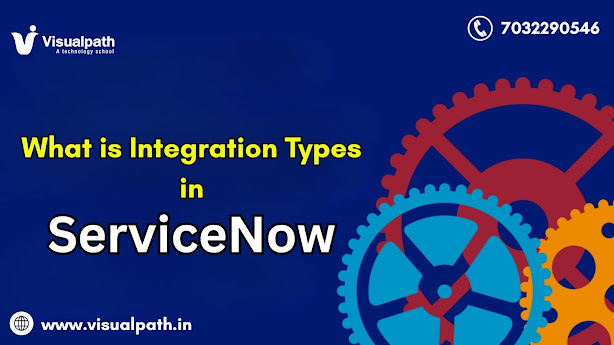
Comments
Post a Comment